Firewall
To allow traffic on HTTP and HTTPS port, configuration is needed at 2 different places for an instance running Ubuntu.
- In the running instance, go to Virtual cloud network and open specific ports
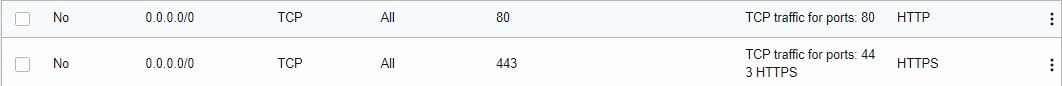
- In Ubuntu, UFW is disabled be default, so configuration is not possible using UFW. Rather than using UFW, a more direct manipulation of the
iptablesconfiguration is necessary. The easiest way to do so is modifying/etc/iptables/rules.v4. The easiest way is to copy the line allowing SSH access and modify the newly copied line to accept traffic for port 80:
sudo nano /etc/iptables/rules.v4
Then add a line with the desired port like 80 or 443, you can add the line below the one which allows port 22.
-A INPUT -p tcp -m state --state NEW -m tcp --dport 80 -j ACCEPT
Once the rule is added it can be enabled using the following command
sudo iptables-restore < /etc/iptables/rules.v4
or if getting Permission Denied
sudo su -c 'iptables-restore < /etc/iptables/rules.v4'